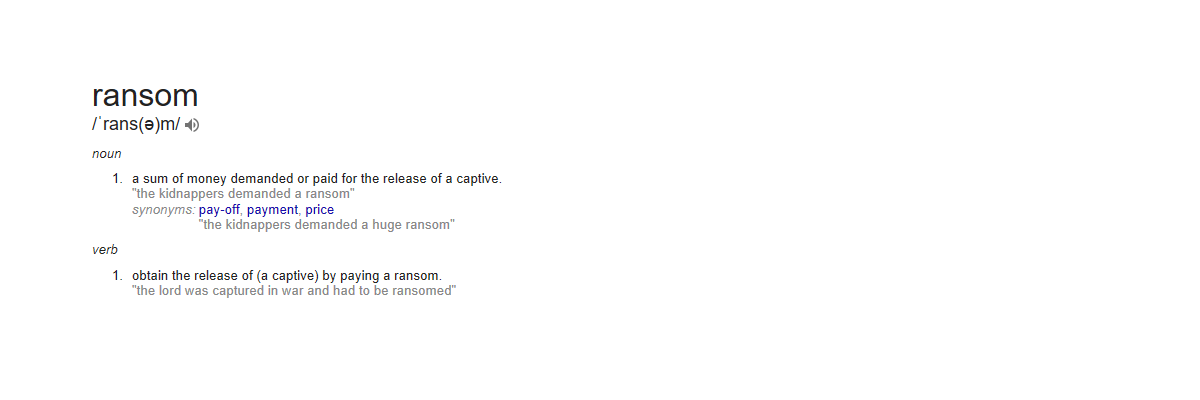In reviewing security for our own systems, we thought very hard about security for our customers and whether we should offer Anti-Malware software.
Malware is an umbrella term for anything that attacks your computer including viruses. Malware has typically come to represent the types of attack that can come via a visit to a compromised website,
or perhaps from inadvertently downloading a search program for your Internet Browser.
Anti-Virus programs, our own CloudCare AV included, has evolved to not just search for virus patterns but also to look at the behaviour patterns that malware exhibit.
With the improvements that CloudCare AV is making in detecting Malware, we think that Ransomware should be where we should concentrate our resources on.
Ransomware is on the rise and is the most devastating of Malware.
Ransomware is just the worst.
Once your computer is infected with almost any variant of ransomware, there is no way to regain access to your files except maybe by paying the ransom fee. The fee is usually exorbitant and there is no guarantee that, once paid, you'll be given access to your files. Ransomware continues to be developed to defeat detection by ordinary Anti-Virus and to defeat many of the security features of Anti-Virus such as Sandboxing.
What does helpcomputing recommend?
helpcomputing recommends a two-tiered approach:
1. Protect your computer with the best Anti-Virus around
2. Assume that ransomware might well be successful and protect your files with an Anti-Ransomware product
Accordingly, helpcomputing recommends the following:
1. Get helpcomputing CloudCare AV
It’s already one of the best AV about, as it is based on Avast - the world's largest Anti-Virus vendor - but it comes with
helpcomputing’s ability to configure the product and remotely deploy it to its customers.
It is this hybrid ability that makes helpcomputing CloudCare the best that you can purchase.
If you already have helpcomputing CloudCare, we have, or we soon will have, sent out an update that will configure your product to be even better at detecting malware
and even better at reacting to suspicious behaviour.
Click the button below if you need to get helpcomputing CloudCare AV
2. Get Acronis Ransomware Protection
Acronis Ransomware Protection is one of just a few products that uses behavioural patterns to detect possible ransomware. It’s also about the only product that is able to restore any files it protects, should those files get attacked and encrypted. It can protect files by backing those files to the cloud, where they remain protected from any encryption attack on your computer.
Click here if you’d like to download Acronis Ransomware Protection. You’ll jump to Acronis’ website. Setup is free and you get 5GB of protected cloud space. This should be enough if you would like to protect your most precious documents. Should you run out, you can purchase more space from Acronis at a reasonable amount per year.
Microsoft has also joined in the battle against ransomware. If you already have Office 365 or OneDrive for Business then both of these products now have Anti-Ransomware features and you might not need to sign up for Acronis's product. Microsoft's products do not detect the presence of ransomware but instead detects the mass encryption of your files. You'll then be able to restore your OneDrive files to the point before the ransomware attack.